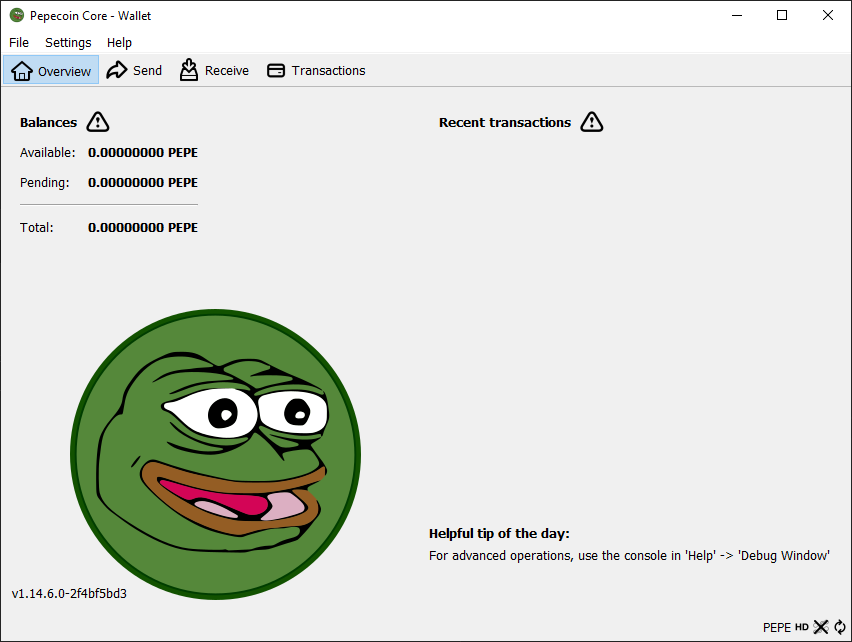
Below is a step-by-step guide to install PepeCoin Core on a Linux system. This guide assumes you are using a Debian-based distribution like Ubuntu. If you are using a different distribution, the steps might vary slightly.
Prerequisites
- Operating System: Ensure you have a compatible Linux distribution (Ubuntu 20.04 or later is recommended).
- Dependencies: Install necessary dependencies like
build-essential,libtool,autotools-dev, and others.
Step-by-Step Guide
1. Update and Upgrade System
First, update your system to ensure all packages are up to date.
sudo apt update && sudo apt upgrade -y2. Install Dependencies
Install the necessary dependencies for building PepeCoin Core.
sudo apt install -y build-essential libtool autotools-dev automake pkg-config bsdmainutils python3 libssl-dev libevent-dev libboost-system-dev libboost-filesystem-dev libboost-chrono-dev libboost-test-dev libboost-thread-dev libminiupnpc-dev libzmq3-dev libqt5gui5 libqt5core5a libqt5dbus5 qttools5-dev qttools5-dev-tools libprotobuf-dev protobuf-compiler libqrencode-dev3. Download PepeCoin Core
Download the latest release of PepeCoin Core for your OS from the official website or GitHub repository. These are the install instructions for Ubuntu Linux x86_64 bit architechture as of october 20th 2024,
# Navigate to your desired directory
cd ~/Downloads
# Download the latest release
wget https://github.com/pepecoinppc/pepecoin/releases/download/v1.0.1/pepecoin-1.0.1-x86_64-linux-gnu.tar.gz
# Extract the archive
tar -xzf pepecoin-1.0.1-x86_64-linux-gnu.tar.gz
# Navigate into the extracted directory
cd pepecoin-1.0.14. Build PepeCoin Core
Configure and build the PepeCoin Core software.
# Configure the build
./autogen.sh
./configure --disable-tests --disable-bench --without-gui
# Build the software
make
# Optionally, install the software system-wide
sudo make install5. Create Configuration File
Create a configuration file for your PepeCoin Core node.
# Create the configuration directory
mkdir -p ~/.pepecoin
# Create the configuration file
nano ~/.pepecoin/pepecoin.confAdd the following content to the pepecoin.conf file, choose a secure username & Password:
server=1
rpcuser=yourusername
rpcpassword=yourpassword
rpcallowip=127.0.0.1
rpcport=8332
port=8333
daemon=1
txindex=16. Start PepeCoin Core
Start the PepeCoin Core daemon.
# Start the daemon
pepecoind -daemon7. Verify Installation
Verify that PepeCoin Core is running correctly.
# Check the status
pepecoin-cli getinfoAdditional Tips
- Backup Your Wallet: Regularly back up your wallet file located in
~/.pepecoin/wallet.dat. - Update Regularly: Keep your PepeCoin Core software updated with the latest releases.
- Join Community: Join the PepeCoin community for support and updates.
Troubleshooting
- Build Errors: Ensure all dependencies are installed correctly. Check the output of the
configureandmakecommands for any errors. - Configuration Issues: Ensure your
pepecoin.conffile is correctly formatted and located in the right directory. - Network Issues: Ensure your firewall allows connections on the specified ports (default is 8333 for P2P and 8332 for RPC).
Find additional documentation on https://pepecoin.org






